Stay on top of any anomalies with
real-time payment alerts. It's Datadog for payments
Optimize your revenue and streamline payment processes with real-time monitoring and faster issue detection. Our platform allows you to set up customized alerts, ensuring your team stays informed through your preferred channels and takes proactive actions.





Start monitoring key payment
metrics in minutes
Authorization rate
The percentage of transactions that you submit and are accepted by the card networks.
Decline rate
Attempted credit card transactions that are declined compared to the total number of attempted transactions.
Withdrawal velocity
Velocity checks are a fraud prevention strategy designed to reduce the amount of fraud.
Transaction volume
The total monetary value of all transactions processed by a payment platform over a given period.
Chargebacks
A chargeback is a return of money to a payer of a transaction, especially a credit card transaction.
Average order value
An ecommerce metric that measures the average total of every order placed with a merchant over a defined period of time.
Plug payment leaks in real-time
with three types of alerts
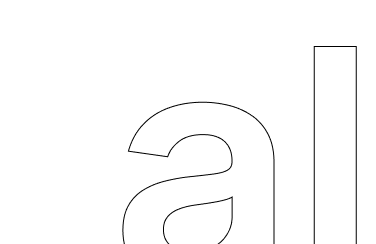
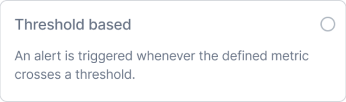
ThresholdGet notified when a metric crosses a set limit. Useful for continuous data streams or sporadic events with predefined values.
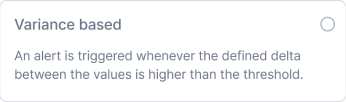
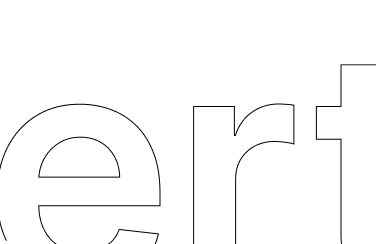
VarianceGet notified when a metric changes significantly over time-based on your chosen threshold. Useful for tracking changes that surpass a defined difference from a previous period.
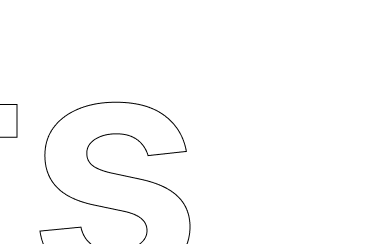
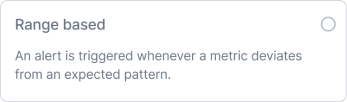
RangeGet notified when a metric goes beyond a user-defined range. It is useful for spotting anomalies, like when a metric usually stays between 75-85% and any deviation triggers an alert.
Fix issues by getting notified on channels that matter to you
Select medium
Get alerts via Slack, email, or pagerduty based on your preference.
Select the team
Assign to team or individuals based on the severity
(1).png)
How it works
Step 1
Alerts can be supported on any parameter, or metadata passed to your payment processor ( e.g., BIN) or any derivation thereof (e.g., auth rate).
Step 2
Step 3
